What is PCF (PowerApps Component Framework)?
PCF (PowerApps Component Framework) is a framework that allows developers to create custom UI components for model-driven apps and canvas apps in Microsoft Power Platform, including Dynamics 365. Unlike traditional Web Resources or JavaScript-based customizations, PCF components offer more interactive, responsive, and reusable UI elements with modern web technologies.
Key Features of PCF
- Custom UI Elements: Create UI components that are not available in the default PowerApps/Dynamics 365 interface.
- React, TypeScript Support: Use modern frameworks like React, TypeScript, JavaScript, and Fluent UI.
- Direct Data Access: Interact with Dataverse (CDS) without using Xrm.WebApi or traditional JavaScript WebResources.
- Cross-Platform Compatibility: Works on Model-Driven Apps, Canvas Apps, and Power Pages.
- Real-time Interactions: Components dynamically update based on user interactions and data changes.
- Event-driven UI: Can listen for changes in the dataset and respond accordingly.
PCF Use Cases and Scenarios
Custom Data Input Controls
Scenario:
In a sales application, users enter discount percentages, but the default number input is limited. A better UI would allow users to adjust values interactively.
PCF Component Solution:
・Create a slider control for percentage input
・Add color indicators (e.g., red for high discounts, green for low discounts)
・Ensure real-time data validation to prevent invalid values
Benefit:
- Improves user experience by making data entry more intuitive.
- Reduces input errors with visual feedback.
Interactive Charts and Data Visualizations
Scenario:
Sales managers want a real-time sales performance dashboard embedded within a model-driven app.
PCF Component Solution:
・Use D3.js or Recharts to build an interactive bar/pie chart inside a Dynamics 365 form
・Display live sales data (e.g., total revenue, top 5 customers)
・Enable clickable elements (e.g., clicking a bar in the chart filters related opportunities)
Benefit:
- Enhances decision-making with visually engaging analytics.
- Provides real-time insights without external dashboards (Power BI).
Address Autocomplete with Google Maps
Scenario:
When entering customer details, sales reps must manually type the full address, which leads to typos and inconsistencies.
PCF Component Solution:
・Integrate Google Maps API for autocomplete address selection
・Validate postal codes automatically
・Display an embedded map preview
Benefit:
- Speeds up data entry and improves accuracy.
- Eliminates manual data entry errors in addresses.
Editable Grid with Inline Editing
Scenario:
In the default Dynamics 365 subgrid, users cannot edit records inline without opening each record separately.
PCF Component Solution:
・Create a custom grid component that supports inline editing
・Enable bulk updates directly in the subgrid
・Add conditional formatting (e.g., highlight overdue invoices in red)
Benefit:
- Saves time by allowing bulk editing without opening multiple records.
- Improves productivity in data-heavy applications.
Drag-and-Drop File Upload
Scenario:
Users often upload documents (e.g., contracts, invoices) in Dynamics 365, but the default file upload UI is not user-friendly.
PCF Component Solution:
・Create a drag-and-drop file uploader with a progress bar
・Support multiple file uploads at once
・Automatically store files in SharePoint or Dataverse
Benefit:
- Reduces complexity and makes file handling easier.
- Improves user experience for document management.
Kanban Board for Task Management
Scenario:
Project managers want a visual Kanban board to track tasks in different stages.
PCF Component Solution:
・Develop a drag-and-drop Kanban board for managing tasks (e.g., “To Do,” “In Progress,” “Completed”)
・Allow users to drag tasks between columns
・Integrate with Power Automate to trigger workflows (e.g., notify users when a task is moved)
Benefit:
- Provides a better workflow visualization than default views.
- Increases efficiency in task tracking.
When to Use PCF Over Other Customization Options?
| Requirement | Use PCF? |
|---|
| Custom UI beyond standard fields/buttons | Yes |
| Advanced data visualizations and charts | Yes |
| Interactive, event-driven UI updates | Yes |
| Simple form scripting (e.g., hiding/showing fields) | No (Use JavaScript instead) |
| Workflows and automation | No (Use Power Automate instead) |
PCF vs. Web Resource vs. JavaScript
| Feature | PCF | Web Resource (HTML + JS) | JavaScript on Form |
|---|
| Performance | High | Medium (DOM-heavy) | High |
| UI Flexibility | High | High | Limited |
| Direct Dataverse Access | Yes | No (needs Web API) | No (needs Web API) |
| Modern Development (React/TypeScript) | Yes | No (Plain JS) | No (Plain JS) |
| Reusability | High | Medium | Low |
| Recommended For | Advanced UI components | Custom pages | Simple UI tweaks |
Conclusion
PCF is a powerful and flexible way to enhance Dynamics 365 and Power Platform applications by providing custom UI elements and better user experiences. Unlike traditional JavaScript or Web Resources, PCF offers better performance, modern development tools, and seamless integration with Dataverse.
・Best for UI customization: When standard UI elements are insufficient.
・Improves user experience: Interactive components like sliders, maps, or visual indicators.
・Modern development stack: Supports React, TypeScript, and modern frameworks.
・Direct Dataverse integration: No need for additional Web API calls.
PCF is the go-to choice when customizing UI in model-driven apps or enhancing Power Platform capabilities beyond default form controls.
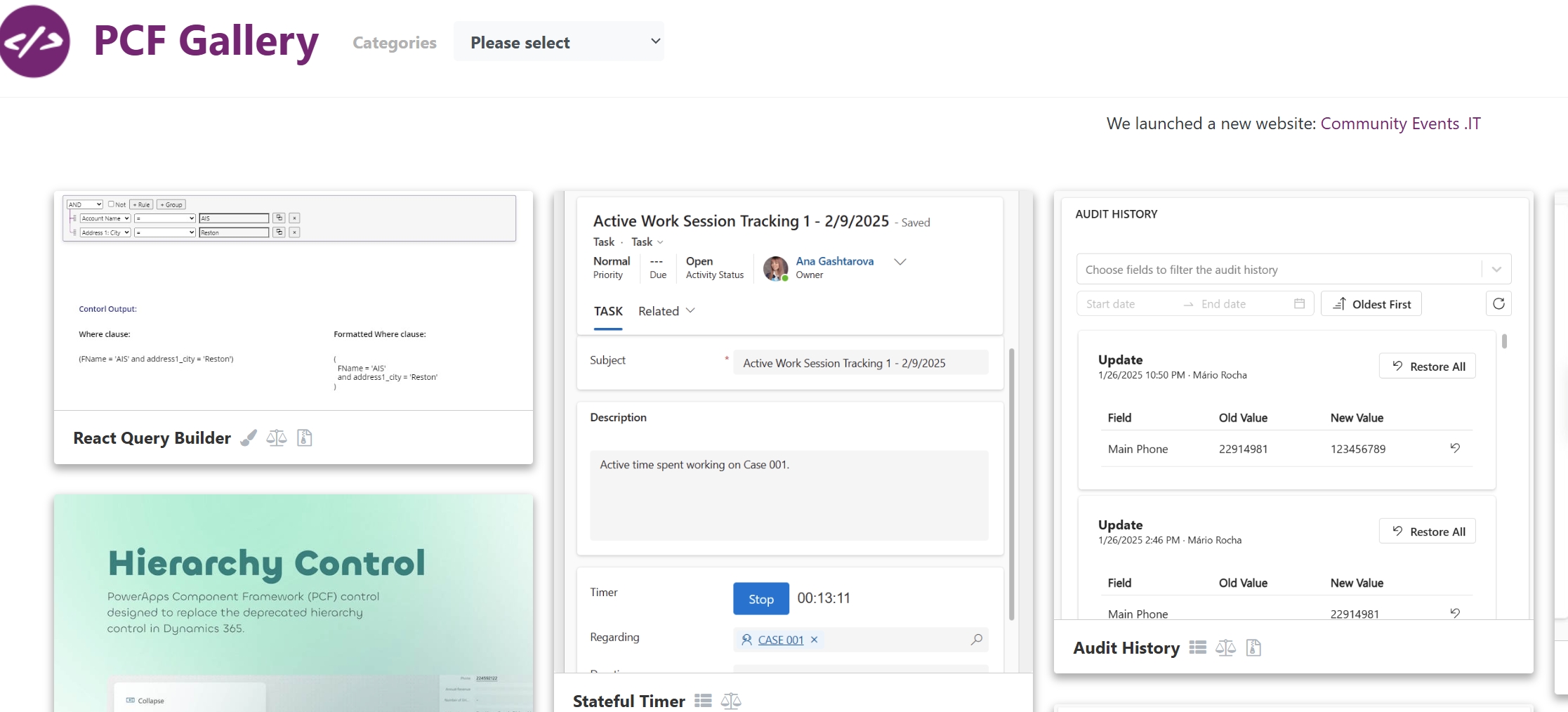


コメント