In any Dynamics 365 project, “Performance” is a recurring and critical theme.
Yet, performance is not a single dimension — it spans across user experience, system architecture, integrations, and data management.
Understanding performance considerations early helps avoid major risks at later stages of the project.
Below, I will summarize the key aspects that Dynamics 365 professionals should always keep in mind:
Form Load Performance
Slow form loading is one of the most common complaints from end users.
- Number of fields: Overloading forms with hundreds of fields can dramatically slow down the initial load.
- Form Scripts: Poorly optimized JavaScript (especially synchronous code) can delay form rendering.
- Business Rules and Plugins: Excessive client-side or server-side logic triggered on form load can cause bottlenecks.
- Subgrids: Loading related records dynamically rather than preloading all subgrids can improve speed.
Best Practice: Keep forms lightweight. Load data on-demand when possible. Regularly use the Performance Insights tool in the Maker Portal.
Query and Data Retrieval Performance
Retrieving large volumes of data from Dynamics 365 can cause severe performance degradation.
- FetchXML and Query Design: Queries that join many tables, fetch too many columns, or retrieve too many records (over 5000) can be problematic.
- Views and Dashboards: Complex views with calculated fields, rollups, and nested relationships are often slow.
- API Calls: Bulk RetrieveMultiple requests without paging or proper filtering lead to timeouts.
Best Practice: Design queries with minimal columns and filters. Use paging, and avoid N:N joins where possible.
Plugins, Workflows, and Power Automate Flows
Custom logic often introduces hidden performance risks.
- Plugins: Synchronous plugins that perform heavy operations (e.g., external API calls, multiple updates) can slow down record saving.
- Workflows: Complex real-time workflows can delay user operations.
- Power Automate: Flows that trigger too frequently or on bulk operations can overload both the D365 and Flow platforms.
Best Practice: Keep synchronous operations minimal. Move heavy processes to asynchronous patterns where possible.
Integration and External Dependencies
When D365 connects to external systems, performance becomes even more sensitive.
- API Latency: If D365 must wait for slow external APIs, it affects end-user experience.
- Batch Processing: Large inbound/outbound data integrations without throttling can cause service interruptions.
Best Practice: Implement retries, circuit breakers, and queue-based asynchronous patterns (e.g., Azure Service Bus).
Environment and Infrastructure Settings
Sometimes, performance issues are environmental, not solution-based.
- Capacity: Storage limits, API throttling, and environment size (especially in online environments) can impact responsiveness.
- Network Latency: Users located far from the data center might experience delays.
- Dataverse Limits: Understand API service protection limits (burst limits, concurrency limits) and plan accordingly.
Best Practice: Monitor resource usage via Admin Center dashboards and allocate Premium Storage if needed.
Data Volume Management
Large data volumes (>1 million records) naturally slow down retrieval, search, and updates.
- Archiving: Old or irrelevant data should be archived or deleted regularly.
- Indexing: Ensure that frequently queried columns have appropriate indexes.
- Search Performance: Fine-tune relevance search and quick find queries.
Best Practice: Implement a clear data retention and archiving policy.
Monitoring and Proactive Performance Tuning
No system is “set and forget.”
- Performance Metrics: Monitor KPIs like Average Form Load Time, Plugin Execution Time, API Request Latency.
- Application Insights: Use Azure Application Insights to trace and diagnose real-world usage patterns.
- Load Testing: Conduct synthetic load tests before go-live to ensure the system can handle expected volume.
Best Practice: Schedule regular performance reviews — not just react after users complain.
Conclusion
Performance optimization in a Dynamics 365 project is everyone’s responsibility — not only developers but also architects, functional consultants, and administrators must collaborate.
A well-performing system improves user adoption, productivity, and ultimately, business success.
By proactively considering form design, queries, integration patterns, infrastructure, and data management, we can prevent most common performance pitfalls before they become critical issues.
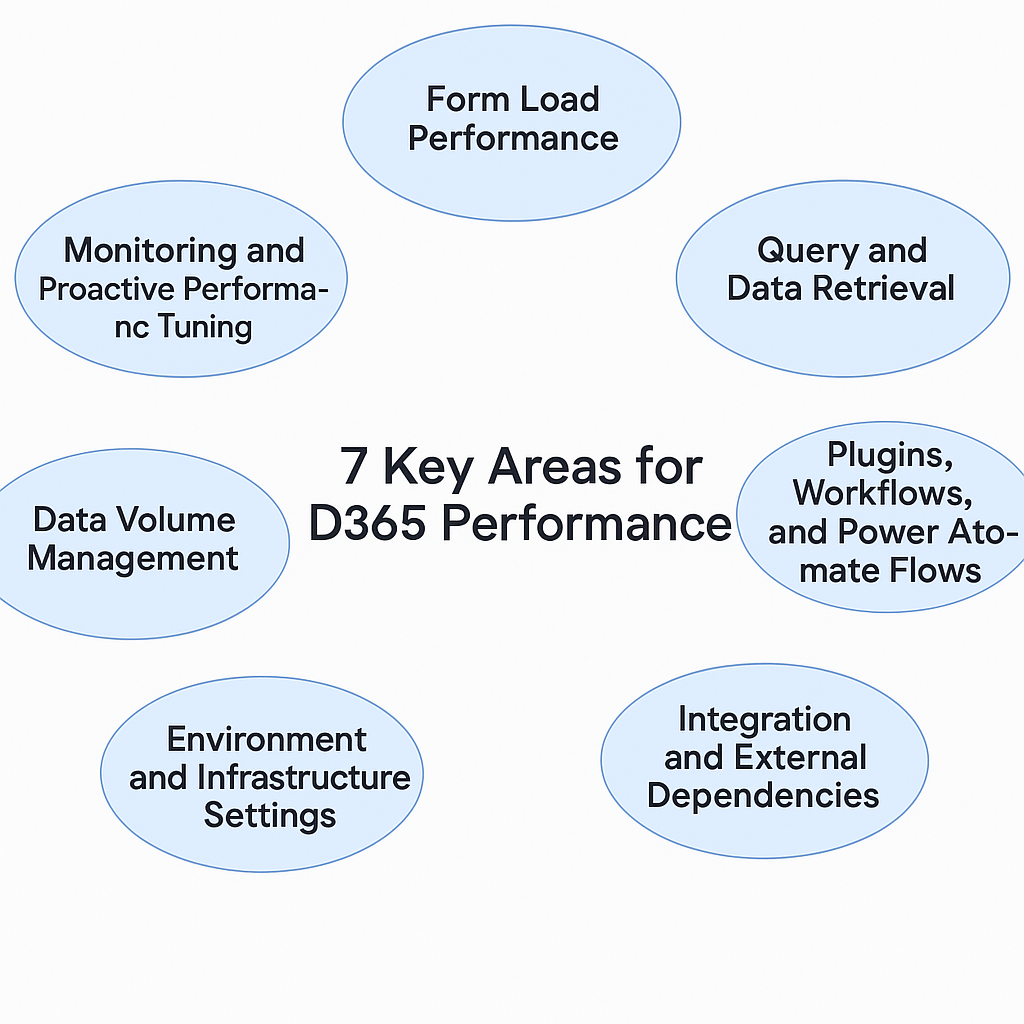
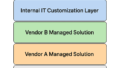
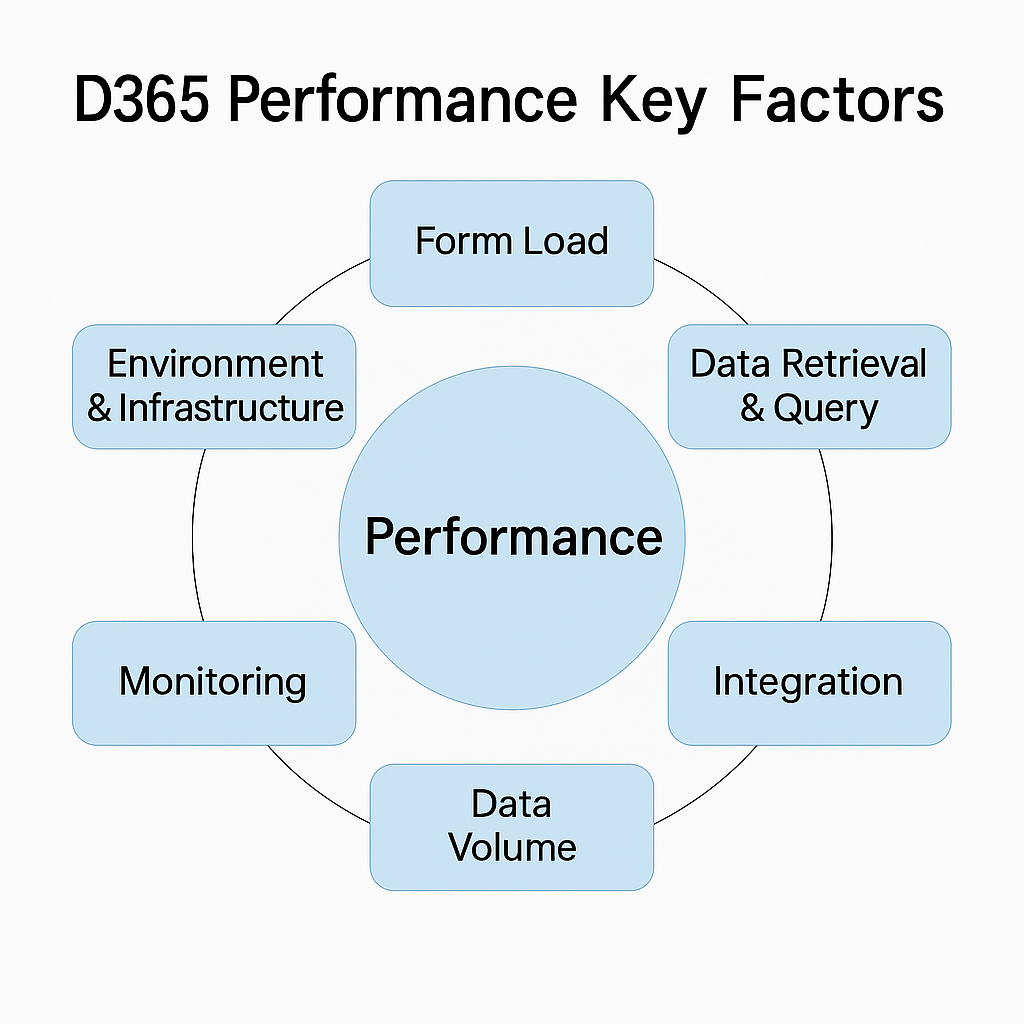
コメント