When building secure and scalable business applications with Power Pages, understanding the difference between Security Roles and Web Roles is critical. Both roles are essential, but they operate at different layers: Dataverse-level vs. Website-level.
Let’s explore both in detail, with practical examples and diagrams.
What are Security Roles?
Security Roles control a user’s access to Dataverse data. These roles define what operations (CRUD) a user can perform on which tables and at what scope (self-owned records, BU-wide, organization-wide, etc.).
Key Permissions:
- Read: View data
- Create: Add new records
- Write: Edit existing records
- Delete: Remove records
- Append / Append To: Link records
- Assign / Share: Change ownership / share access
These roles are managed within the Power Platform Admin Center and can be assigned to:
- Internal users (AAD-based)
- Web users (Contacts via Power Pages)
What are Web Roles?
Web Roles are specific to Power Pages and control what parts of the website interface are accessible to the user.
Scope of Control:
- Web Pages
- Basic Forms (Entity Forms)
- Lists (Entity Lists)
- Web Files
- Site Settings
They are assigned to Contacts (Web users) in Dataverse and act as “frontend access control” for the portal.
Comparison Table
| Feature | Security Role | Web Role |
|---|---|---|
| Scope | Dataverse data (tables, columns, rows) | Power Pages UI (pages, forms, views) |
| Assigned To | AAD Users / Contacts | Contacts only |
| Controls | CRUD operations | Visibility of UI elements |
| Example | Can update Account records | Can access my-profile page |
| Tool | Power Platform Admin Center | Power Pages site management |
Use Case Example
Scenario: You are building a Power Pages site where logged-in users can update their personal profiles.
Steps:
- User logs in to the portal (Contact).
- The Web Role gives access to
/my-profilepage and form. - The Security Role allows the user to update their own Contact record in Dataverse.
If the form loads but save fails, it’s likely the Security Role is missing necessary Write permissions on the Contact table.
Best Practice Tips
- Always assign both roles when enabling portal access.
- Start with least privilege principle: only grant what’s needed.
- Troubleshoot form save issues by checking Security Role permissions first.
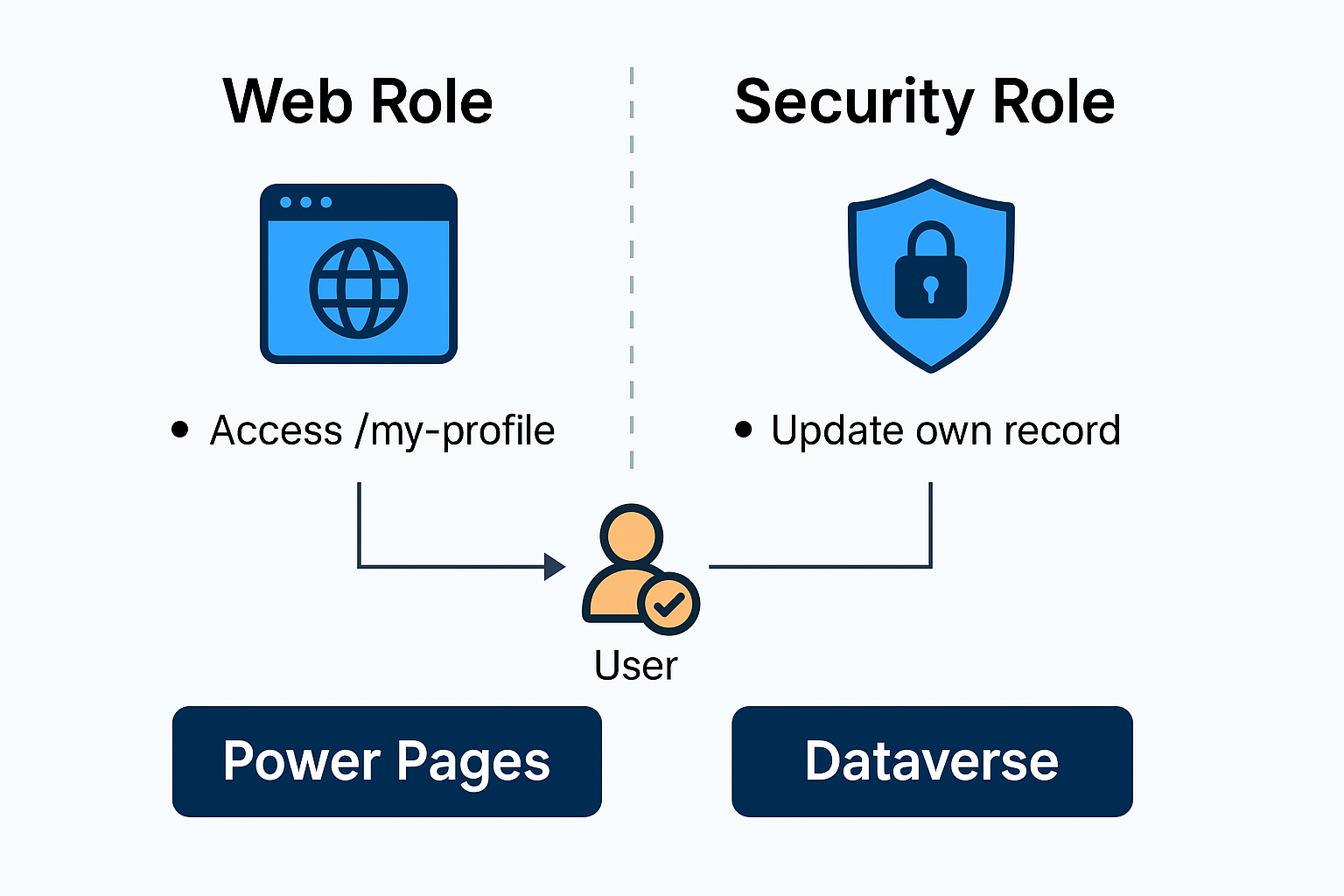


コメント